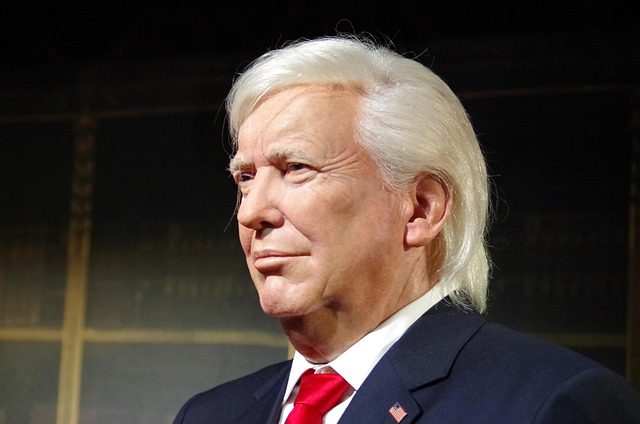The Rise of Live Sports Streaming
The landscape of sports entertainment has transformed dramatically. Fans no longer gather around bulky televisions tethered to cables; instead, they stream games on sleek devices with just a tap. In 2025, the intersection of technology and live sports has become a defining element of modern entertainment. YouTube TV, with its integration of ESPN, sits at the forefront of this digital evolution—providing instant access to every touchdown, slam dunk, and buzzer-beater in real time.
Understanding YouTube TV and Its Role in Modern Entertainment

source : https://pixabay.com/photos/applications-tv-watching-girl-7025904/
What Is YouTube TV and How Does It Work?
YouTube TV is Google’s premium live television streaming service that mirrors the traditional cable experience—but with a modern twist. It delivers over 100 live channels, including sports, news, and entertainment, directly through the internet. Users can watch live broadcasts, record shows, and even replay missed games thanks to its powerful cloud DVR.
Why Streaming Is Overtaking Traditional Cable
The shift to streaming is propelled by flexibility and control. Viewers crave convenience—watching what they want, when they want, on any device. With no contracts or bulky hardware, streaming services like YouTube TV have dismantled the old cable monopoly, ushering in an era of freedom and personalization.
The Evolution of YouTube TV’s Sports Offerings
From modest beginnings, YouTube TV has blossomed into a powerhouse for sports enthusiasts. Its partnership with ESPN has been a game-changer, unlocking access to a vast array of live events and exclusive programming. Over time, the platform has refined its sports interface, offering smoother navigation, higher resolutions, and deeper coverage than ever before.
ESPN on YouTube TV: A Sports Fan’s Dream

source : https://pixabay.com/photos/broadcasting-tv-camera-coverage-2931039/
What Channels Under the ESPN Network Are Available
YouTube TV grants subscribers access to the full suite of ESPN channels—ESPN, ESPN2, ESPNU, ESPN News, SEC Network, and ACC Network. This broad coverage ensures that fans never miss a major event, from NCAA matchups to championship showdowns.
Accessing ESPN2, ESPNU, and SEC Network on YouTube TV
Accessing ESPN’s extended family of networks is seamless. All are included in the base subscription, and each caters to a specific sporting audience—college football on ESPNU, Southern athletics on SEC Network, and analytical commentary on ESPN News.
How YouTube TV Keeps ESPN Fans Connected Anywhere
Whether on a smart TV at home or a smartphone during the commute, YouTube TV ensures ESPN content is always within reach. With its cloud-based infrastructure, your viewing preferences and DVR library sync automatically, delivering consistent access no matter where you are.
Subscription and Pricing Breakdown
Current YouTube TV Subscription Plans
As of 2025, YouTube TV’s base plan costs around $72.99 per month, including ESPN and over 100 other channels. Subscribers can also opt for add-ons like 4K Plus or Sports Plus for enhanced experiences.
Is ESPN Included in the Base Plan or an Add-On?
Good news for fans—ESPN is part of the base package. There’s no need for additional purchases or upgrades to enjoy the full ESPN network lineup.
Comparing YouTube TV Costs with Cable and Other Streaming Services
When compared to traditional cable bundles that often exceed $100, YouTube TV offers a more economical alternative without compromising on quality or variety. Its flexibility—no contracts, no hidden fees—makes it an appealing choice for the modern sports enthusiast.
Setting Up YouTube TV to Watch ESPN
Step-by-Step Guide to Getting Started
Setting up YouTube TV is effortless: sign up on the website, select your plan, download the app, and sign in. Within minutes, you can start streaming ESPN live or replay past games from your DVR.
Compatible Devices and Supported Platforms
YouTube TV supports nearly every modern device—smart TVs, Roku, Chromecast, Fire TV, iOS, Android, and game consoles. It’s designed for universal access, eliminating the need for multiple subscriptions.
Customizing Your ESPN Streaming Experience
Personalization is at the heart of YouTube TV. You can pin ESPN channels, set favorite teams, and enable notifications for upcoming games—all tailored to your viewing preferences.
Navigating the YouTube TV Interface for Sports

source : https://pixabay.com/photos/streaming-tv-sports-game-watching-9009377/
Using the “Live” Tab to Find ESPN Channels
The “Live” tab organizes channels in a dynamic lineup, with ESPN and related networks easily accessible. Real-time thumbnails preview what’s currently airing, helping you jump straight into the action.
Creating a Personalized Sports Library
Users can curate a sports library that includes their favorite teams and leagues. YouTube TV automatically records upcoming games and stores them indefinitely.
How the “Key Plays” Feature Enhances Game Viewing
This innovative feature lets viewers skip to critical moments—goals, touchdowns, or decisive plays—making replays faster and more engaging.
Watching Live Sports on ESPN Through YouTube TV
Accessing Live Broadcasts and Premier Events
From the Super Bowl to the NBA Finals, ESPN on YouTube TV delivers live coverage of the world’s most thrilling events.
Understanding Regional Blackouts and Streaming Restrictions
While YouTube TV works to minimize blackouts, certain regional restrictions may apply based on licensing rights. VPNs and regional sports networks often help bridge those gaps.
How to Watch Major Events Like the NFL, NBA, and College Football
With ESPN’s broad broadcasting rights, YouTube TV provides uninterrupted access to premier leagues and tournaments across the sporting spectrum.
On-Demand ESPN Content on YouTube TV
Watching Game Replays and Highlights
Missed the game? No problem. You can replay full matches or skip to highlights instantly.
Access to ESPN Originals and Documentaries
ESPN’s acclaimed documentaries—like 30 for 30—are available on-demand through YouTube TV, enriching the sports experience with storytelling excellence.
How Cloud DVR Revolutionizes Sports Rewatching
YouTube TV’s unlimited DVR storage ensures no moment is lost. Record entire seasons, replay epic comebacks, or archive legendary games for later enjoyment.
Sports Add-Ons and Enhancements

source : https://pixabay.com/photos/skate-skateboard-sport-fun-jump-6781021/
Exploring the Sports Plus Add-On for YouTube TV
For the ultimate sports aficionado, the Sports Plus add-on expands coverage with NFL RedZone, Fox Soccer Plus, and more.
How to Unlock Additional ESPN-Related Channels
Some ESPN affiliates are included in add-ons or regional bundles—ideal for fans who crave hyper-specific coverage.
Evaluating Whether Premium Add-Ons Are Worth It
Casual fans may find the base plan sufficient, but diehard enthusiasts benefit greatly from expanded access to every possible league.
ESPN+ vs. ESPN on YouTube TV
Understanding the Difference Between ESPN and ESPN+
ESPN on YouTube TV is a live broadcast channel, while ESPN+ offers exclusive on-demand content and niche sports.
How to Bundle ESPN+ with YouTube TV for Maximum Coverage
Through the Disney Bundle, users can combine ESPN+, Hulu, and Disney+—creating a comprehensive entertainment ecosystem.
Exclusive Programming Available Only on ESPN+
From UFC fights to exclusive soccer leagues, ESPN+ hosts unique events not available on the main network.
Comparing YouTube TV with Other Streaming Platforms
YouTube TV vs. Hulu + Live TV: The Battle for Sports Viewers
Both platforms include ESPN, but YouTube TV offers superior DVR storage and a more intuitive interface.
Sling TV, FuboTV, and DirecTV Stream Compared
Each has its merits, yet YouTube TV’s balance of cost, coverage, and convenience often places it on top.
Why Many Sports Fans Prefer YouTube TV’s Simplicity
No complicated tiers, no confusing add-ons—just straightforward access to ESPN and more.
Performance and Streaming Quality
How YouTube TV Delivers High-Definition and 4K Sports
Sports are best enjoyed in crystal clarity. YouTube TV streams select ESPN events in 4K, ensuring every blade of grass and drop of sweat is visible.
Internet Speed Requirements for Seamless ESPN Viewing
A minimum of 5 Mbps per stream is recommended, but for 4K, speeds above 25 Mbps ensure flawless performance.
Troubleshooting Buffering and Quality Issues
Users can toggle resolution settings, restart the app, or clear cache to restore optimal quality.
Watching ESPN on Mobile Devices

source : https://pixabay.com/photos/mobile-phone-video-smartphone-pair-5431597/
The Power of the YouTube TV Mobile App
The app transforms smartphones into portable stadiums. With one tap, you’re courtside or trackside—anywhere, anytime.
Offline Viewing Options and Data Usage Tips
Though YouTube TV doesn’t yet allow full offline downloads, DVR recordings remain accessible via stable connections.
Syncing Across Devices for Seamless Sports Coverage
Switching from phone to TV mid-game? YouTube TV picks up exactly where you left off.
Recording and Replaying Games with YouTube TV DVR
How to Record Live ESPN Games Automatically
Select a team or league, and YouTube TV automatically records every game—no manual setup required.
Unlimited DVR Storage Explained
Unlike cable, YouTube TV’s cloud DVR has no storage cap, giving you unlimited replays at your fingertips.
Accessing Saved Games Anytime, Anywhere
Your recordings sync across all devices, ensuring you can rewatch classic matches at will.
Special Events and Pay-Per-View Access
Can You Watch Pay-Per-View Events on ESPN via YouTube TV?
Currently, ESPN’s pay-per-view events (like UFC) are accessed via ESPN+, not directly on YouTube TV.
How YouTube TV Handles Major Sporting Events
It integrates ESPN’s live streams seamlessly during major tournaments, maintaining steady coverage.
Alternatives for Missing Content
Pairing YouTube TV with ESPN+ ensures no event slips through the cracks.
Multi-Viewer Options and Family Sharing
Watching Multiple ESPN Games Simultaneously
With the multiview feature, users can watch up to four games on one screen—a game-changer for fantasy sports lovers.
How to Set Up Family Sharing for Sports Fans
YouTube TV allows up to six profiles per household, each with personalized DVR libraries.
Managing User Profiles and Preferences
Profiles adapt based on viewing habits, recommending upcoming ESPN content automatically.
International Sports and ESPN Global Coverage
Accessing Soccer, Rugby, and Cricket on ESPN Networks
ESPN’s global sports portfolio is vast, covering European soccer, Australian rugby, and Asian cricket tournaments.
Regional Availability and International Viewing Tips
Due to regional rights, availability varies—but YouTube TV provides clear guides on accessible events.
Using VPNs for Broader ESPN Access
For expatriates or travelers, VPNs can unlock additional content libraries.
Integrations and Smart Home Compatibility
Watching ESPN on Smart TVs and Streaming Devices
YouTube TV integrates natively with most smart TVs, offering a frictionless viewing experience.
Voice Control with Google Assistant and Alexa
Simply say, “Play ESPN on YouTube TV,” and your assistant obeys.
Using Chromecast for Instant ESPN Access
Chromecast users can cast live ESPN streams directly from their phones or laptops in seconds.
Tips for Maximizing Your ESPN Experience on YouTube TV
Custom Alerts for Live Games and Scores
Enable alerts to receive real-time updates when games begin or scores shift.
Leveraging YouTube’s Recommendation Engine for Sports Content
YouTube TV’s algorithm curates a sports feed based on your preferences, introducing you to fresh leagues and athletes.
Discovering Hidden ESPN Gems Within YouTube TV
From niche competitions to replays of legendary games, YouTube TV’s ESPN library rewards exploration.
Troubleshooting Common ESPN Streaming Issues
Fixing Login and Authorization Problems
If ESPN isn’t loading, re-sync your Google account or verify your subscription credentials.
Resolving ESPN Channel Availability Errors
Occasional outages can be fixed by restarting the app or reselecting the channel.
Contacting YouTube TV Support for Sports-Related Issues
YouTube TV’s 24/7 live chat offers prompt assistance for any technical or access issues.
Future of ESPN and YouTube TV Partnership
The Growing Role of Streaming in Live Sports
Streaming is no longer supplementary—it’s the main stage. Sports broadcasting now thrives on flexibility and interactivity.
What Future ESPN Integrations Might Look Like
Expect deeper AI-driven personalization, augmented reality stats, and even virtual game viewing rooms.
Predictions for Sports Broadcasting in the Next Decade
By 2035, sports streaming could be fully immersive, blending live action with fan-controlled camera angles and real-time data overlays.
Conclusion: Why YouTube TV Is the Ultimate Home for ESPN Fans
YouTube TV has revolutionized the sports viewing experience. By seamlessly merging ESPN’s expansive coverage with cutting-edge streaming technology, it offers fans an unmatched combination of accessibility, clarity, and control. Whether you’re watching from your living room or your phone at the airport, YouTube TV ensures every game, goal, and glorious victory is just a click away.